How to Make Your Own Free Thumbnails for PUBG
Get Started Now: Open this gaming thumbnail template to create your PUBG graphics in under a minute.
In 2021, growing your gaming content means growing your traffic on YouTube. It's really that important. In this article, I'll show you how to make your own custom PUBG thumbnails for YouTube, all completely for free and online. Here's how to get it done:
- Open a blank canvas
- Add your PUBG graphics
- Export your thumbnail
1. Open a blank canvas
First, open the Kapwing studio and click ‘Start with a blank canvas.’ Next, change the output size to ‘16:9’ in the top right.
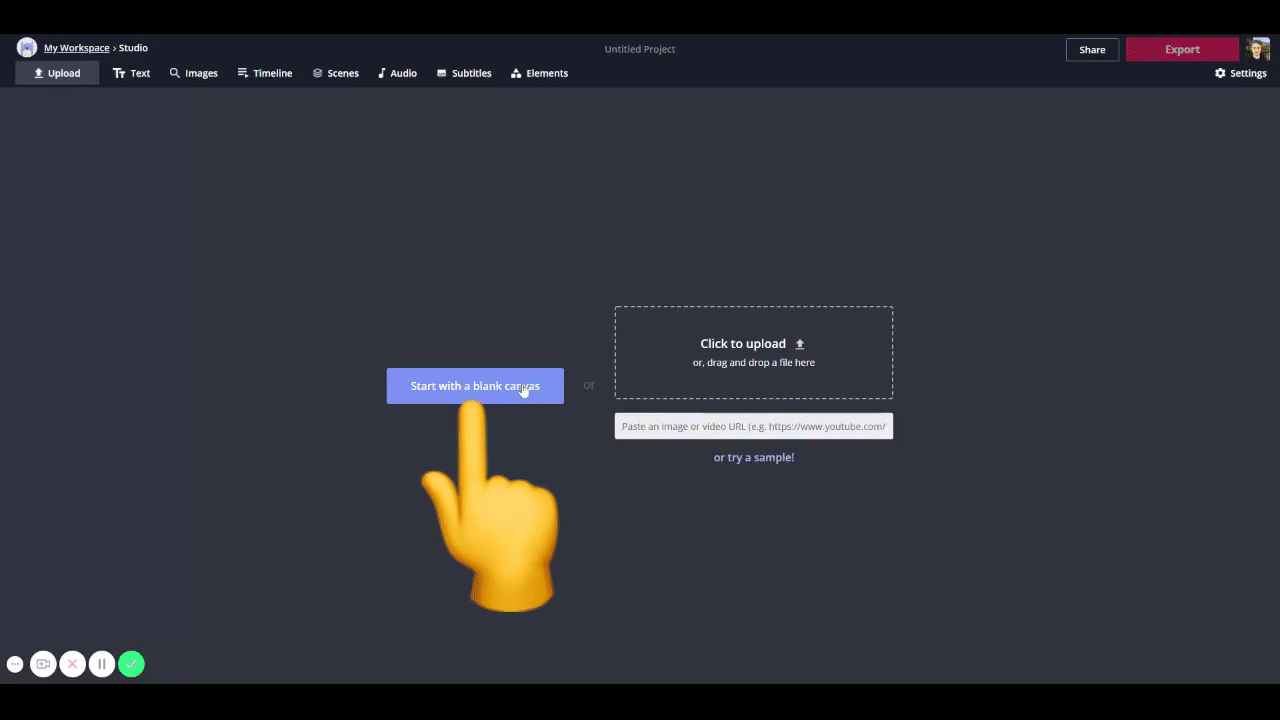
The 16:9 aspect ratio ensures your image fits any landscape video like YouTube or Twitch.
2. Add your PUBG graphics
Now, add your relevant PUBG graphics like screenshots, logos and text. You can create your own screenshots in-game or you can search them online.
Click ‘Upload’ in the top left to add screenshots or other PUBG pictures. Click ‘Text’ to add a text box you can customize with the right side panel. Check out this article about adding text to photos to learn more.

Think about your thumbnails as a visual summary of your PUBG video. For the text, write 2-4 words that describe the main idea. Zoom in on your screenshots so they’re easier to see when published. Lastly, add the game logo so viewers know it’s a PUBG video.
Pro tip: Search PUBG on YouTube and look at thumbnails for the most viewed videos. Notice trends or similarities between the thumbnails. This helps you understand what already works for getting clicks.
**Download pack from here**
https://drive.google.com/file/d/1PtDaMUmKmZHecOB03BDa-GvYjDHY94Bq/view?usp=drivesdk


إرسال تعليق